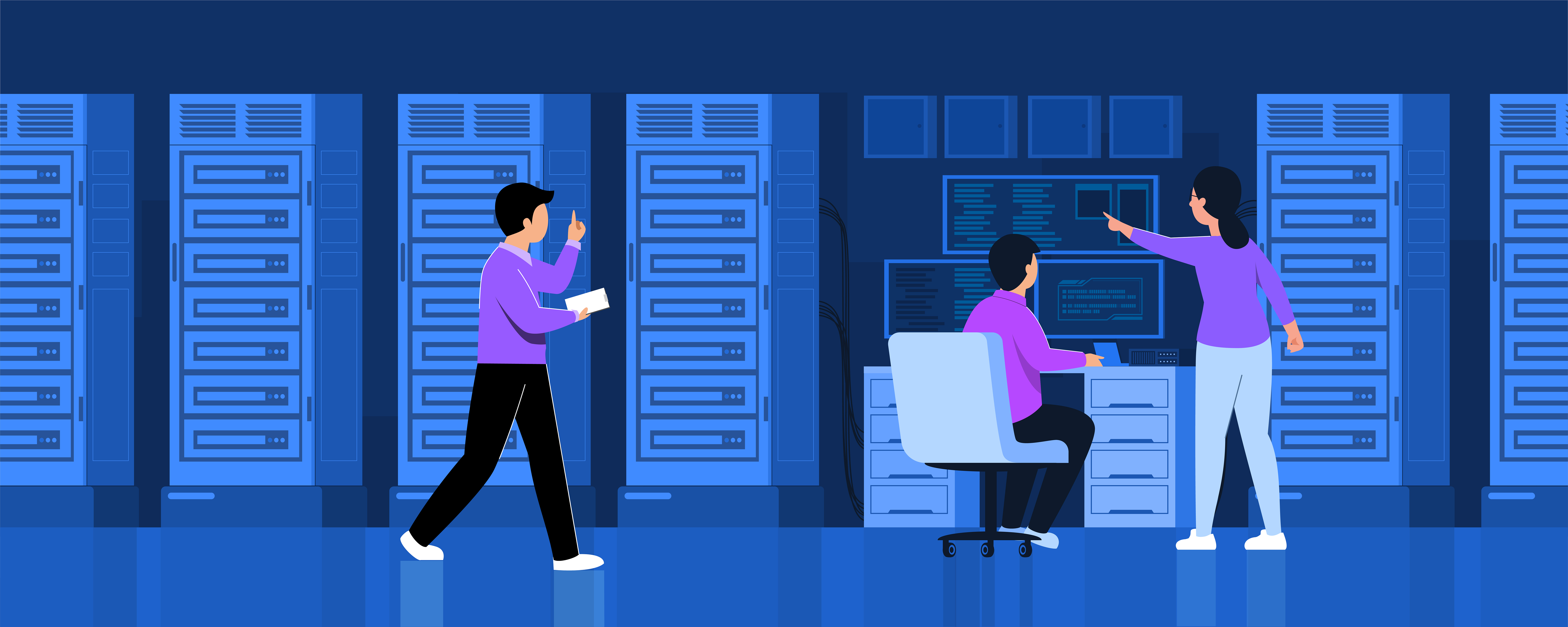Migrating from Salesforce Service Cloud to Jira Service Management (JSM) can be a transformative step for organizations seeking to streamline their IT service management (ITSM) processes, integrate with development tools, and optimize costs. This guide provides a detailed comparison of features, pricing, and use cases to help you make an informed decision.
Why Consider Migrating?
-
Agile IT Service Management:
-
Integration with Agile Practices: JSM integrates seamlessly with Agile development tools and practices, supporting Scrum and Kanban boards. This makes it an excellent choice for software development companies looking to unify their service management processes within a single ecosystem.
-
-
Enhanced DevOps Integration:
-
DevOps Workflow Integration: JSM's tight integration with other Atlassian tools (like Bitbucket, Confluence, and Jira Software) ensures that incidents and changes are directly linked to development work. This facilitates faster and more coordinated responses, crucial for organizations practicing continuous integration and continuous delivery (CI/CD).
-
-
Cost-Effective ITSM Solutions:
-
Affordable Pricing Plans: JSM offers a range of pricing plans, including a free tier for small teams and affordable subscription plans for larger organizations. This makes it a cost-effective choice for businesses looking to manage their IT services without high costs.
-
-
Robust Incident and Problem Management:
-
Comprehensive ITSM Features: JSM provides robust incident and problem management capabilities, including SLA management, customizable workflows, and automation rules. This ensures efficient resolution of incidents and identification of underlying problems.
-
-
Advanced Reporting and Analytics:
-
In-depth Insights: JSM includes powerful reporting and analytics tools that provide insights into service performance, customer satisfaction, and team efficiency. These insights help organizations make data-driven decisions to improve their service operations.
-
-
Scalable and Customizable Solutions:
-
High Customizability: JSM is highly customizable, allowing organizations to tailor the platform to their specific needs. It supports configurable workflows, custom fields, and third-party integrations, making it adaptable to various business processes.
-
Features Comparison
|
Feature |
Salesforce Service Cloud |
Jira Service Management (JSM) |
|
Automation |
Advanced workflows and process automation |
Rule-based automation, 500 to unlimited rule runs depending on plan |
|
Customization |
Extensive customization of fields, objects, and interfaces |
Configurable workflows and customizable queues |
|
Self-Service Portal |
Available with custom branding and automation |
Self-service portal included in all plans |
|
Multi-Channel Communication |
Omni-channel support, including phone, email, social media, and chat |
Supports multiple channels, including email and chat |
|
Reporting and Analytics |
Advanced reporting features, customizable dashboards, and CRM analytics |
Comprehensive reporting and analytics tools |
|
Mobile App Support |
Full support with customizable mobile app options |
Mobile app support included |
|
Incident Management |
Integrated with broader CRM features |
Robust incident and problem management |
|
ITSM Features |
Limited ITSM capabilities |
Extensive ITSM features, including change management and asset management |
|
Third-Party Integrations |
Extensive integrations through AppExchange and APIs |
Integrates with Atlassian suite and other third-party apps |
|
Knowledge Management |
Customizable knowledge base, smart article suggestion |
Embedded knowledge base, knowledge base reports |
|
Support Options |
Standard and Premier support options with additional add-ons |
Various support options depending on the plan, including premium support |
Pricing Comparison
|
Plan |
Salesforce Service Cloud |
Jira Service Management (JSM) |
|
Free Plan |
Not available |
Free for up to 3 agents |
|
Standard Plan |
$25 per user/month |
$17.65 per agent/month |
|
Premium Plan |
$100 per user/month |
$44.27 per agent/month |
|
Enterprise Plan |
$165 per user/month |
Custom pricing based on requirements |
|
Unlimited Plan |
$330 per user/month |
N/A |
|
Einstein 1 Service |
$500 per user/month |
N/A |
Looking into the Future
Migrating to Jira Service Management offers numerous advantages for organizations seeking to enhance their IT service management capabilities. Whether it's for agile ITSM practices, integrated DevOps workflows, cost-effective solutions, or comprehensive incident management, JSM provides a flexible and powerful platform that can meet diverse business needs. By leveraging JSM's features, organizations can improve their service operations, ensure faster incident resolution, and make data-driven decisions to enhance overall service quality.
If you're curious about switching to JSM, contact Atlas Bench today for a free consultation. We'll outline the costs, risks, and phases of your migration.
Download our ITSM tool comparison: ITSM Forrester Report