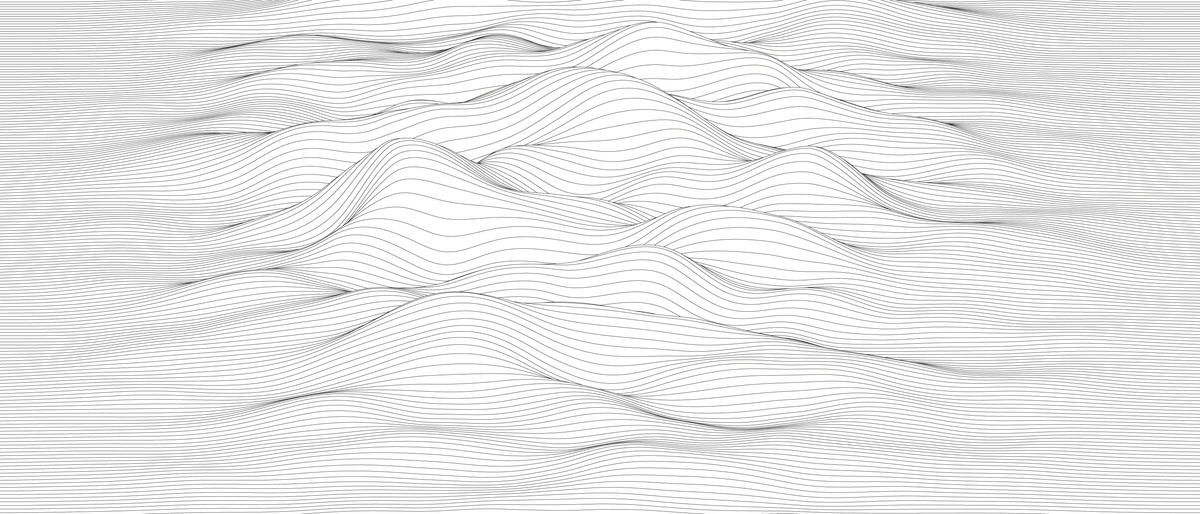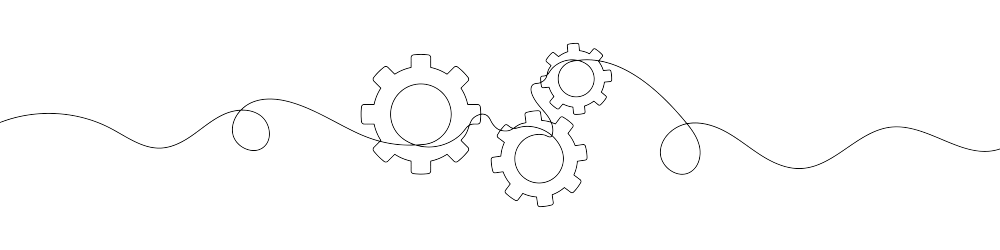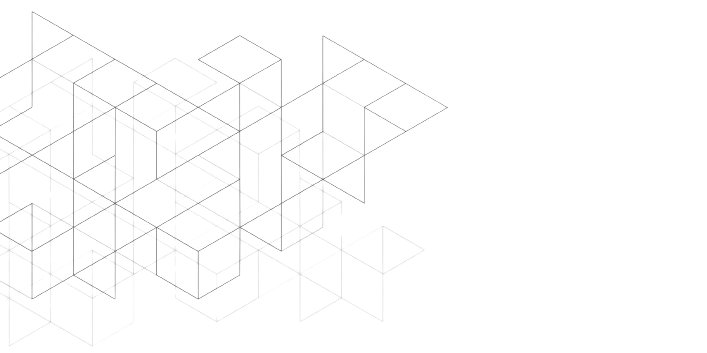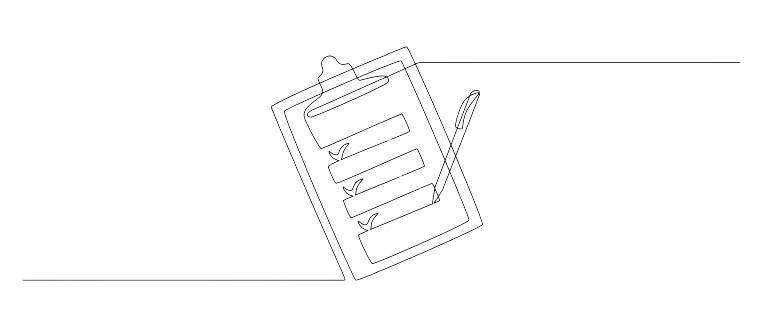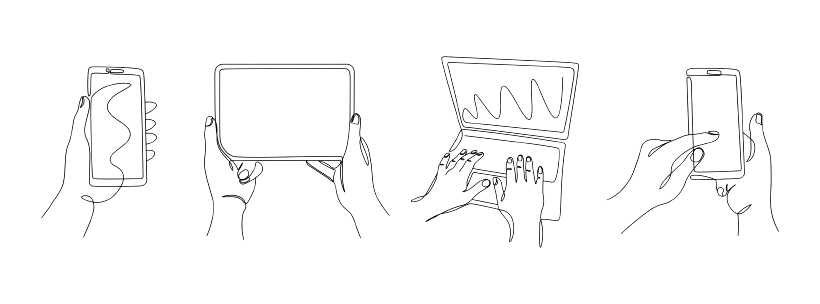Critical Importance of Employee Onboarding
Employee onboarding is a key step in welcoming new team members to your company. It helps them get off to a good start and quickly become part of the team. Surprisingly, research indicates that only 12% of employees believe their company excels in this crucial aspect of workforce management. Fortunately, Jira steps in as a solution to streamline and organize this process, enhancing the employee onboarding experience.
Why Jira for Onboarding Workflows?
Jira, known for its robust features and adaptability, is a valuable tool for managing employee onboarding workflows. It helps you create your own work steps, keep track of tasks, get OKs for changes, reminds you of things to do, stores all your info in one spot, shows how you’re doing, and changes as your needs grow.
Step 1: Mapping Out Your Onboarding Process
To improve your onboarding with Jira, first write down in detail how you currently bring in new employees, including what you do both in and outside of Jira. This involves identifying key stages, stakeholders, and the systems utilized, providing a comprehensive overview of the process’s various components.
Step 2: Creating Your Onboarding Workflow in Jira
With your onboarding process mapped out, proceed to replicate it within Jira as a well-defined workflow. Customize it to align with your specific requirements and include stages such as:
- Submitted
- Background Check
- Orientation
- Training
- Ramped Up
Specify transitions between these stages and any prerequisites that must be met before moving forward.
Step 3: Defining Onboarding Tasks
To facilitate the onboarding journey, configure issue types representing various work items within each stage, including tasks, checklists, approvals, and forms, each serving a distinct purpose in the process.
Steps 4-7: Populating, Notifying, and Monitoring
In the subsequent steps, populate these issue types under the overarching “New Hire Record” in Jira. Assign due dates, designate responsible individuals, and establish reminders for timely completion. Keep everyone informed with notifications and gain visibility through Jira’s reporting capabilities.
Best Practices for Structuring Your Onboarding Workflow in Jira
Ensure your onboarding process in Jira runs efficiently by implementing the following tips:
- Utilize a parent issue to link all child tasks, providing comprehensive oversight.
- Divide stages into separate issues for granular tracking.
- Assign owners to each task to ensure clear accountability.
- Map workflow stages to specific activities to maintain clarity.
- Incorporate approval processes for streamlined decision-making.
- Set due dates on issues to enforce timelines and task prioritization.
Also, avoid common onboarding pitfalls like vague task descriptions, a lack of structure, manual processes, or generic workflows.
Onboarding Checklists and Templates in Jira
Jira’s versatility allows you to codify onboarding activities into trackable tasks through checklists. Consider creating checklists for HR tasks, Day 1 activities, hardware and software provisioning, orientation, and manager-specific onboarding requirements. Additionally, Jira Service Desk offers standardized catalogs for equipment requests, access requests, and more, further enhancing your onboarding process.
Monitoring Onboarding Metrics in Jira
To continuously improve your onboarding process, leverage Jira’s reporting capabilities to monitor key metrics such as cycle times, overdue tasks, and the number of issues per new hire. Use data-driven insights to optimize your onboarding workflows and practices for a smoother experience for future hires.
Bringing It All Together
Jira serves as a pivotal tool for creating structured and scalable employee onboarding processes. It seamlessly connects granular issues, configures adaptable workflows, streamlines approvals, sends timely reminders, and offers robust reporting tools. This simplifies the complex onboarding process, ultimately leading to greater efficiency and effectiveness for your new employees.