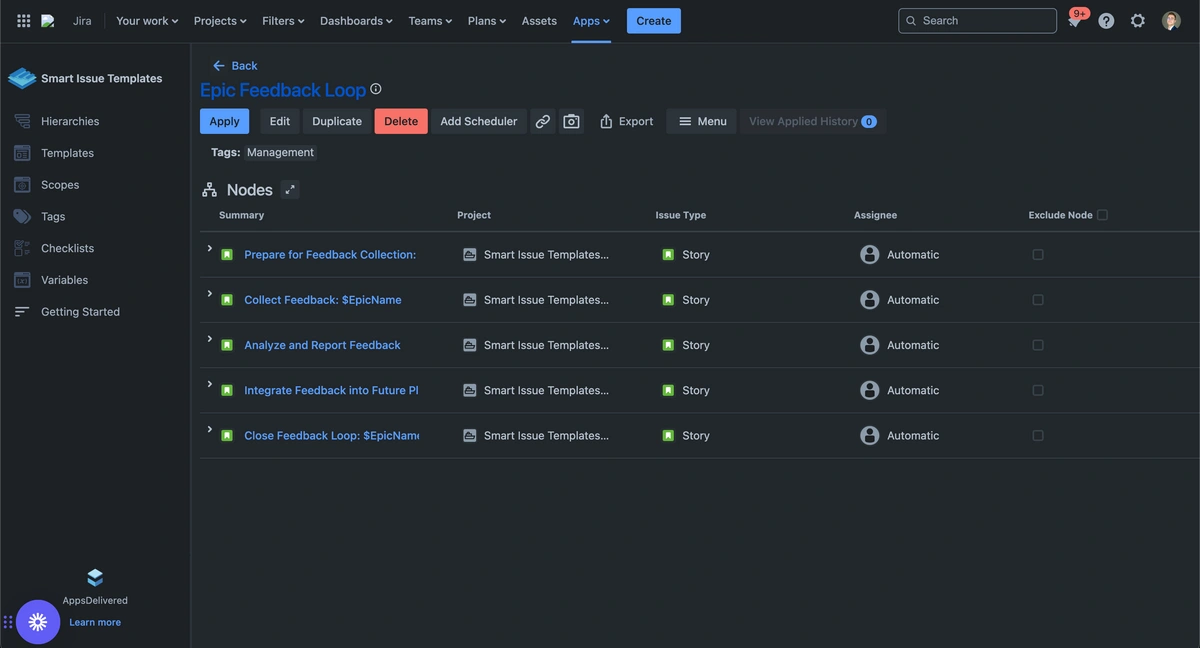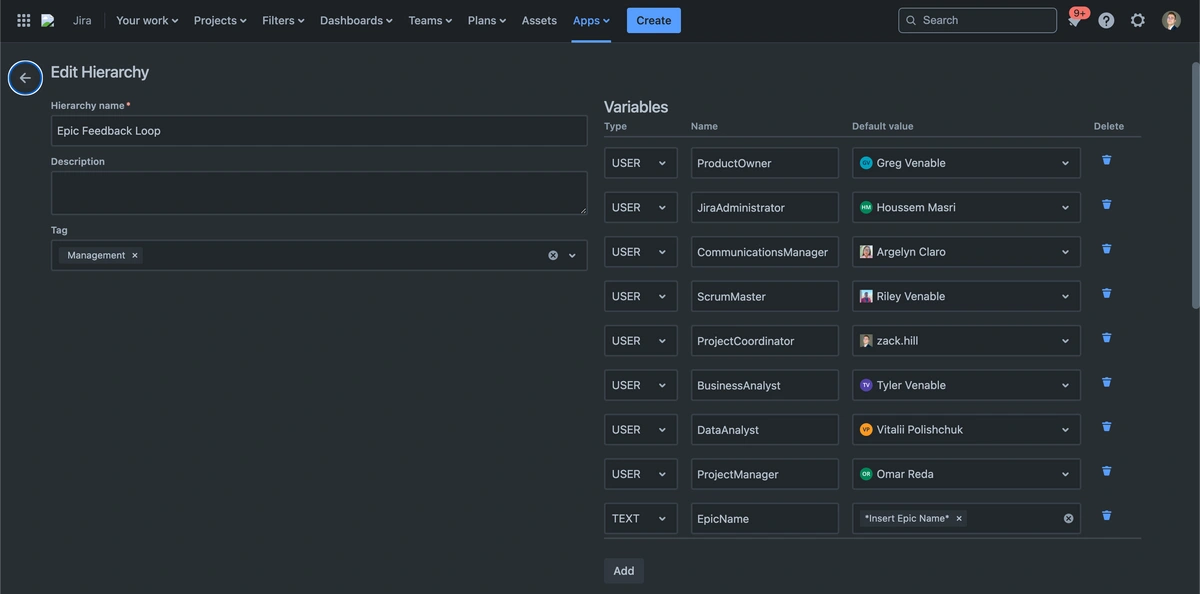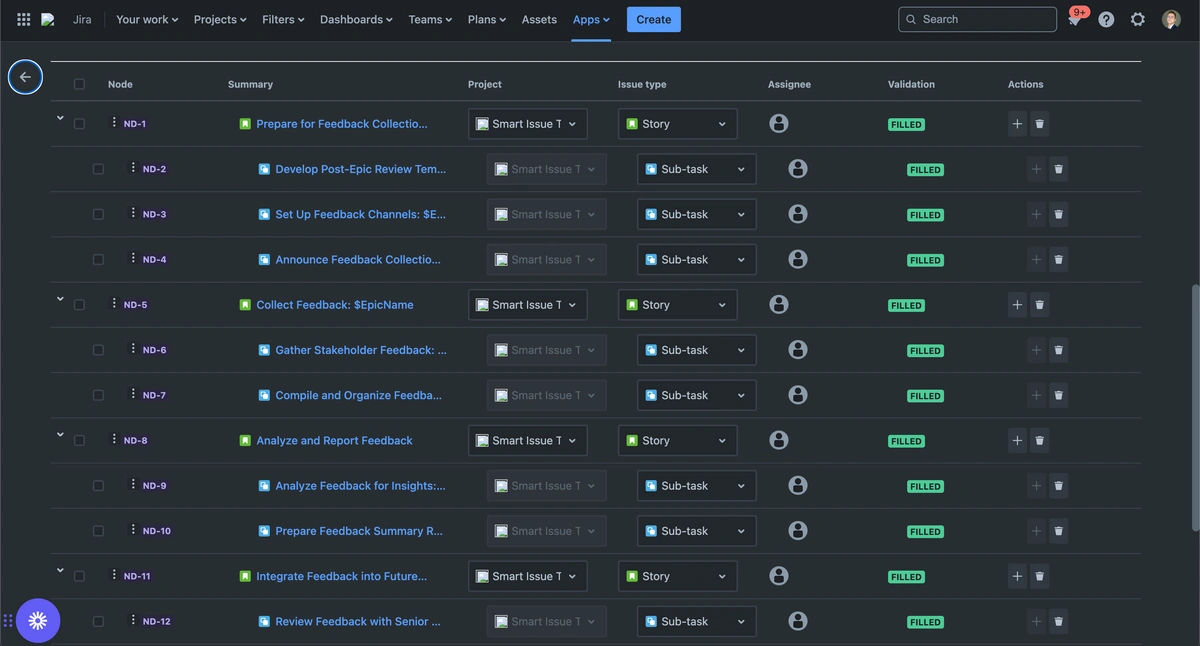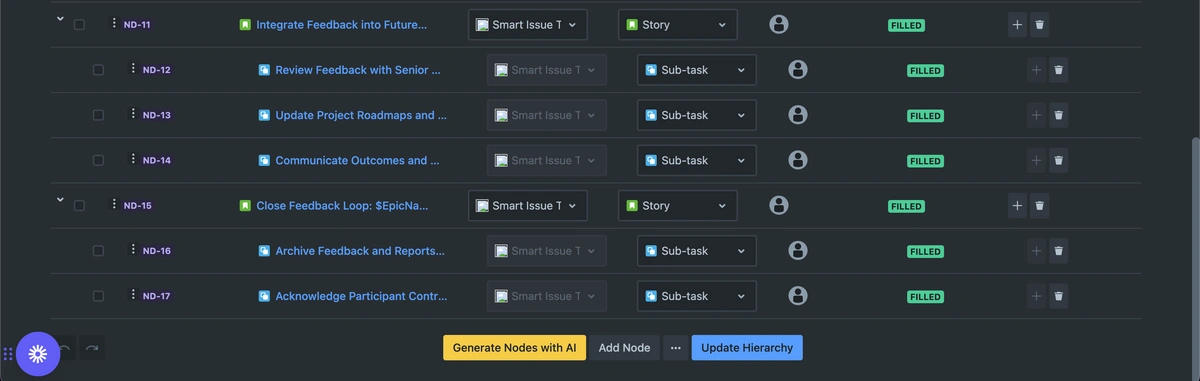Enhancing Project Success with an Epic Feedback Loop Process in Jira
Gathering and utilizing feedback effectively is crucial for continuous improvement. Implementing an Epic Feedback Loop Process in Jira with Smart Issue Templates for Jira allows teams to capture and integrate valuable stakeholder insights after each epic. This blog outlines a structured approach to setting up this process, ensuring that projects meet and exceed expectations.
Why Implement an Epic Feedback Loop?
The conclusion of an epic presents a unique opportunity to gather critical insights that can shape future initiatives. An effective feedback loop helps teams understand what worked, what didn’t, and how processes can be refined. Organizations can make data-driven decisions that enhance product quality and stakeholder satisfaction by systematically collecting and analyzing feedback.
Watch Our Video Demonstration
To get started, watch our detailed video demonstration below or read our documentation that walks you through each step of setting up an Epic Feedback Loop Process in Jira. This visual guide helps clarify the setup process, ensuring you can implement the feedback loop effectively.
Key Roles and Their Contributions
The success of an epic feedback loop hinges on the collaborative efforts of several key roles:
- Product Owner: Develops feedback mechanisms and oversees the strategic integration of insights.
- Jira Administrator: Sets up the technical aspects of collecting feedback within Jira.
- Communications Manager: Ensures all participants are informed about the feedback process and motivated to contribute.
- Scrum Master: Facilitates the feedback collection, ensuring it is comprehensive and constructive.
- Business Analyst and Data Analyst: Work together to analyze the feedback and present actionable insights in a clear, concise report.
- Project Manager: Updates project documentation and ensures that insights lead to actionable changes.
Step-by-Step Guide to Setting Up the Process
1. Prepare for Feedback Collection
Set up and communicate the feedback channels to ensure all stakeholders are ready and willing to share their insights once the epic concludes.
2. Collect Feedback
Gather feedback systematically at the end of each epic using the tools and processes established in Jira. Ensure that the feedback is organized and accessible.
3. Analyze and Report Feedback
Analyze the feedback to extract actionable insights. Compile these into a report that highlights key findings and recommendations.
4. Integrate Feedback into Future Planning
Discuss the feedback in strategic meetings and integrate it into future project planning. This ensures that every project iteration is better than the last.
5. Close the Feedback Loop
Communicate back to stakeholders how their feedback has been used. This not only enhances engagement but also builds trust and encourages more honest, constructive feedback in future.
Wrapping Up
Implementing an Epic Feedback Loop Process in Jira is a strategic approach that drives continuous improvement. By actively engaging stakeholders and integrating their insights, organizations can foster a culture of transparency and responsiveness, leading to projects that meet and exceed expectations.
Stay tuned to our blog for more insights and practical tips on leveraging Jira for optimal project management success. Whether you are refining existing processes or starting fresh, we have the expertise to support your project management journey.
If you're looking to streamline your project feedback processes in Jira with Smart Issue Templates or need a tailored setup that fits your organization's unique needs, contact AppsDelivered. We offer customized solutions and expert guidance to help you maximize the use of Jira in project management.