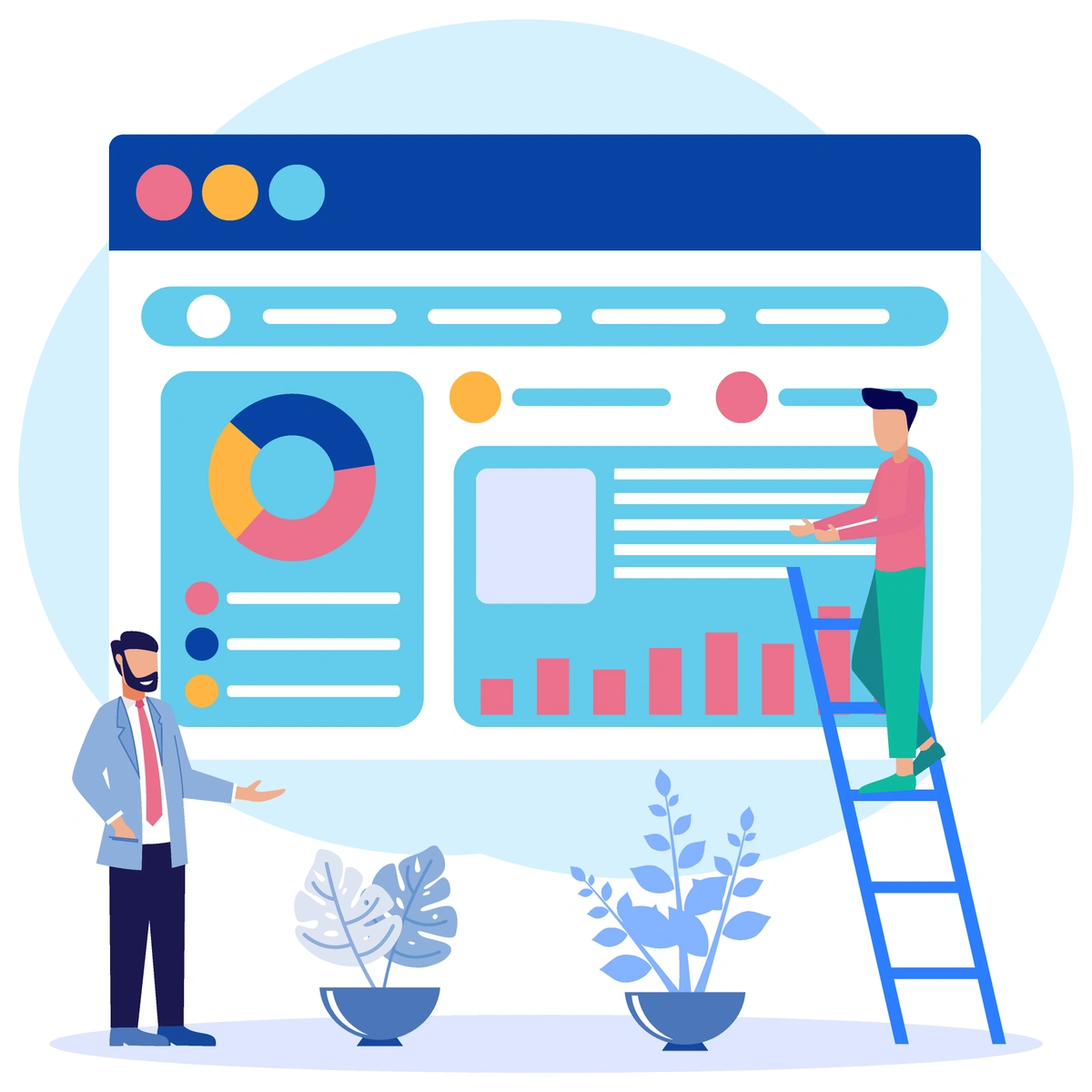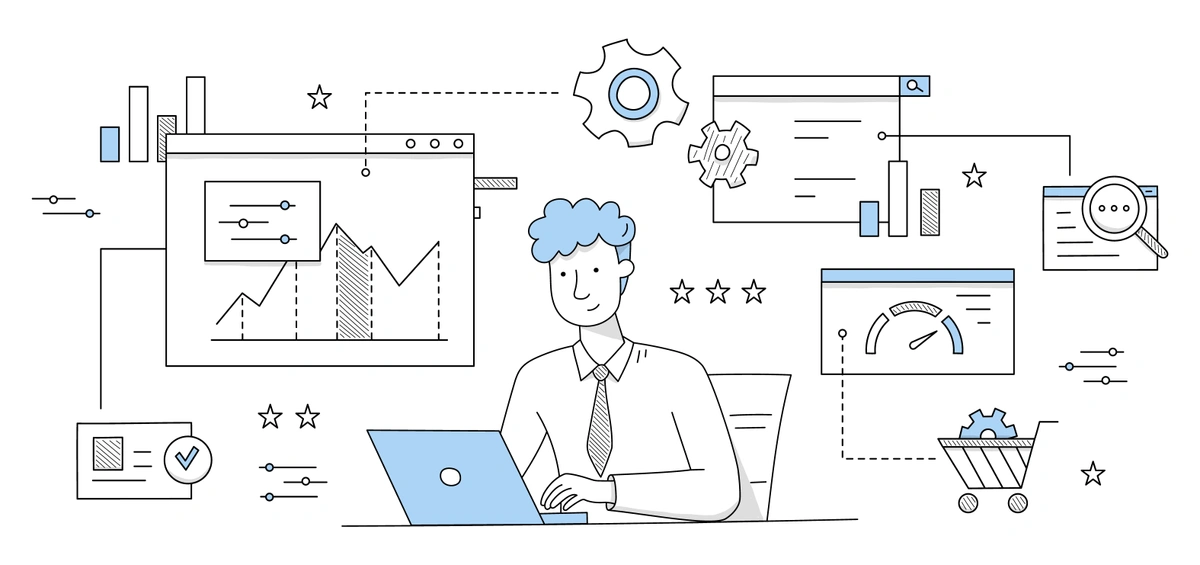Having an efficient and reliable service desk solution is crucial. Whether you're a small startup or a large enterprise, the choice between Jira Service Management and Freshdesk can significantly impact your customer service and operational efficiency. In this article, we embark on a journey to compare these two service desk leaders, exploring their features, pricing, strengths, and weaknesses. By the end, you'll have the insights needed to make an informed decision that aligns with your business goals. Let's dive into Jira Service Management vs. Freshdesk and find the perfect fit for your service desk needs.
What Is Jira Service Management All About?
When it comes to service desk solutions, Jira Service Management stands out as a versatile and robust software tool developed by Atlassian. Its primary goal is to accelerate work in an IT Service Management (ITSM) and Customer Service environment. Since its inception, Jira Service Management has received a series of high-quality updates, making it a powerful player in the industry.
One of the notable aspects of Jira Service Management is its association with the Jira ticket tool, which has been widely adopted by software developers. However, this software isn't confined to IT; it's designed to accommodate businesses in a variety of industries, reflecting its adaptability and versatility.
At its core, Jira Service Management has a range of self-service features. This means mundane tasks are automated, freeing up valuable time and resources for your team. Another key feature is ticket automation, which streamlines the rerouting processes within your service desk, ensuring efficient and seamless operations.
Collaboration is another strength of Jira Service Management. It offers a plethora of settings to accommodate both local and virtual teams, making it a suitable choice for businesses with diverse work environments.
In the following sections, we'll delve deeper into the specifics of Jira Service Management's features and how they can benefit your organization. But before we do that, let's explore the counterpart in this comparison: Freshdesk.
What Is Freshdesk All About?
Regarding service desk solutions, Freshdesk emerges as a formidable contender with a different set of offerings. Developed by an experienced team, Freshdesk is a software help desk tool suitable for companies of all sizes, from small startups to large enterprises.
As soon as you dive into Freshdesk, you'll encounter an extensive knowledge base, a valuable resource for both customers and support teams. This knowledge base empowers your customers to find answers to common questions on their own, reducing the volume of support inquiries and improving overall satisfaction.
One standout feature of Freshdesk is its community platform, where experts and users gather to discuss common issues and share insights on problem-solving. This collaborative approach can be instrumental in addressing complex challenges and fostering a sense of community around your brand.
Freshdesk's ticket management tool is flexible and scalable, accommodating various business models. Whether you're dealing with a few tickets a day or managing a high volume of customer requests, Freshdesk can adapt to your needs.
Moreover, Freshdesk emphasizes integration, allowing you to seamlessly connect with several third-party apps and platforms. You get instant access to a variety of apps through the Freshworks Marketplace. Additionally, Freshdesk offers backward compatibility with legacy productivity apps, ensuring a smooth transition for your team. It also supports integration with popular services such as Google Apps, YouTube, and Slideshare and offers a dedicated mobile version of the service desk for on-the-go support.
In essence, Freshdesk delivers a high-quality experience, making it a compelling choice for businesses seeking a service desk solution that combines efficiency, collaboration, and scalability.
Now that we've explored the essence of Freshdesk, let's proceed to the heart of our comparison: dissecting the pricing models of Jira Service Management and Freshdesk to help you make an informed decision for your organization.
Jira Service Management vs. Freshdesk: Pricing
Pricing plays a pivotal role in the decision-making process when choosing a service desk solution. Let's dissect the pricing models of Jira Service Management and Freshdesk to gain a better understanding of what each platform offers in terms of affordability and value for your business.
Starting with the Basics
Both Jira Service Management and Freshdesk offer a variety of pricing plans, including a Free plan to get you started. However, there are notable differences between the two when it comes to the generosity of their free offerings.
Freshdesk's Free plan stands out by providing access for an unlimited number of agents, which is a considerable advantage for smaller businesses and startups. In contrast, Jira Service Management's Free plan restricts you to only three users, making it more suitable for micro-teams or very small organizations.
Agent-Based Pricing vs. Flexible Models
Jira Service Management employs an agent-based pricing system. This means that the average price per user decreases as you add more support agents to your team. In other words, the more people you bring on board, the more cost-effective Jira Service Management becomes. This scalability can be advantageous as your business grows and your service desk needs expand.
However, it's worth noting that the final pricing for both Freshdesk and Jira Service Management can be subject to change based on specific requirements. For example, to access a knowledge base on Jira Service Management, you may need to purchase a Confluence subscription. Additionally, certain advanced features like Single Sign-On (SSO), System for Cross-domain Identity Management (SCIM), and Active Directory Sync may require an Atlassian access subscription. Similarly, Freshdesk offers add-ons such as Field Service Management and additional bot sessions, which can increase your monthly fee.
Comparing Standard Plans
As your business evolves and your support team grows, you'll likely outgrow the limitations of a free plan and seek more advanced features. This is where both Jira Service Management and Freshdesk offer their Standard plans, each catering to different needs.
Freshdesk's Growth plan is notably more budget-friendly than Jira Service Management's Standard plan. To achieve cost parity with Freshdesk, you'd need to have at least 115 agents, making it an attractive option for small to medium-sized businesses. Both plans include essential features like automations, reporting, analytics, SLA (Service Level Agreement) management, help widgets, and a wide array of third-party apps available in their respective marketplaces.
While there are similarities in feature offerings, there are also distinctions. Jira Service Management's Standard plan excels in its ability to configure workflows. With this feature, you can effortlessly adjust workflows and forms by dragging and dropping fields to align with your business processes. Freshdesk, on the other hand, offers collision detection, a feature that alerts you when another agent is tracking, viewing, or responding to a ticket, ensuring efficient ticket management.
Jira Service Management vs. Freshdesk: Pros & Cons
In the Jira Service Management vs. Freshdesk showdown, understanding the pros and cons of each platform is essential for making an informed decision. Let's explore the strengths and weaknesses of both service desk solutions to help you align them with your business requirements.
Jira Service Management: Pros
-
Excellent User Interface: Jira Service Management boasts an intuitive user interface that simplifies tasks such as updating statuses, attaching screenshots, and rerouting cases. This user-friendly design enhances user productivity and satisfaction.
-
Agile-Friendly: For companies that follow Agile methodologies, particularly Scrum and Kanban, Jira Service Management is an excellent fit. It offers features tailored to Agile teams, aiding in seamless project management.
-
Customization Options: Jira Service Management provides extensive customization options, allowing you to tailor the entire experience to suit your business's specific needs. This flexibility ensures that the service desk aligns seamlessly with your workflows.
-
Automatic Email Notifications: The platform offers automatic email notifications, keeping both individual and group projects on track by notifying stakeholders of changes and updates.
-
Good Filtering Capabilities: Jira Service Management features robust filtering capabilities, enabling efficient data sorting and retrieval. However, it's essential to note that initial setup can be somewhat challenging for users unfamiliar with the platform.
Jira Service Management: Cons
-
Precise Search Queries: The search system in Jira Service Management requires precise search queries to yield accurate results. Otherwise, you might receive an overwhelming number of semi-relevant results. This precision can be time-consuming for users who are not accustomed to writing precise queries.
-
Scalability Limitations: While Jira Service Management is scalable to a certain extent, it may not be suitable for large enterprises with over 6000 users. For businesses of this size, alternative solutions may be more appropriate.
-
Additional Subscriptions: To access certain functionalities like a knowledge base, you may need to purchase additional subscriptions, such as Confluence. Similarly, features like Single Sign-On (SSO), System for Cross-domain Identity Management (SCIM), and Active Directory Sync may require an Atlassian access subscription.
-
Case Sensitivity: Jira Service Management's case sensitivity can be a potential pitfall. Users need to exercise caution when creating labels, tags, and other elements, as inconsistencies in letter casing can lead to issues in ticket management and data retrieval.
-
Speed: Some users have reported that the service desk can be slow in terms of speed, which may affect overall productivity, particularly in high-demand environments.
Freshdesk: Pros
-
Sleek User Interface: Freshdesk boasts a sleek user interface with various animations, enhancing the overall user experience. The visually appealing design contributes to user engagement and satisfaction.
-
Robust Search System: Freshdesk's search system is one of its standout features. It offers powerful sorting, prioritization, and exclusion capabilities, ensuring that users can quickly find the information they need.
-
Multi-Channel Support: Freshdesk accepts tickets from social media platforms like Facebook and Twitter. Additionally, with the help of third-party apps, it can handle queries from Instagram. This multi-channel support enables businesses to streamline their customer interactions.
-
Dedicated Mobile App: Freshdesk provides a fully-featured mobile app that seamlessly integrates with the cloud version. This mobile accessibility ensures that your support team can stay connected and responsive, even on the go.
-
Ticket Organization: Freshdesk excels in ticket organization, allowing you to prioritize, categorize, and route tickets to the right agents efficiently. It also offers ticket trend reports, helping you analyze your support agent ticket types receive and identify resources and information more quickly.
Freshdesk: Cons
-
Fewer automation options: Freshdesk has fewer automation options compared to Jira Service Management.
-
API Documentation: Some users have found Freshdesk's API documentation to be less intuitive than expected, which can pose challenges for developers and integrators.
-
Loading Times: Loading tickets from cellular data can sometimes take a while, potentially impacting the speed of operations for remote or on-the-go support teams.
-
Integration Challenges: In some cases, attaching third-party apps to Freshdesk can be challenging, leading to potential errors or complications in the integration process.
Which is better: Freshdesk or Jira Service Management?
Now that we've explored the features, pricing, and pros and cons of both Jira Service Management and Freshdesk, it's time to narrow down the focus. Understanding which platform aligns best with your specific business needs is crucial for making an informed decision. Let's delve into the scenarios where each of these service desk solutions shines.
Freshdesk: Ideal Scenarios
-
Advanced Ticketing Solution: Freshdesk excels as an advanced ticketing solution, making it an ideal choice for businesses that prioritize efficient customer support ticket management.
-
Affordability for SMBs: Freshdesk's pricing structure, especially its Growth plan, offers an affordable entry point for small and medium-sized businesses (SMBs) with limited budgets.
-
Built-in Knowledge Base: If providing customers with self-service options through a comprehensive knowledge base is a top priority, Freshdesk has you covered.
-
Multi-Channel Support: Businesses seeking to streamline customer interactions across various channels, including social media platforms like Facebook and Twitter, will benefit from Freshdesk's multi-channel support.
-
Quality Support: Freshdesk provides robust support options, including phone, email, and chat support, ensuring that your team has access to quality assistance when needed.
Jira Service Management: Ideal Scenarios
-
Advanced ITSM Solution: Jira Service Management is the go-to choice for businesses requiring advanced IT Service Management (ITSM) functionalities, including problem, incident, change, and service request management. It unifies customer support, IT Service, and DevOps on one platform.
-
Extensive Integrations: If your organization relies heavily on support integrations and third-party apps, Jira Service Management offers a wide array of options to enhance your workflow.
-
Customizable Workflows: For businesses that require highly customizable and flexible workflows, Jira Service Management allows you to tailor the platform to adhere precisely to your processes.
-
Compelling SLA Features: If meeting Service Level Agreements (SLAs) is critical for your operations, Jira Service Management provides compelling SLA features that keep your support team proactive.
Conclusion: Navigating Your Service Desk Journey
As we wrap up our comparison between Jira Service Management and Freshdesk, you've gained valuable insights into the features, pricing, strengths, and weaknesses of these two service desk leaders. Your journey toward selecting the ideal service desk solution for your organization begins with a clear understanding of your business requirements and objectives.
Both Freshdesk and Jira Service Management have their strengths, making them well-suited for different scenarios. By carefully weighing your priorities and considering the factors discussed in this article, you can confidently choose a service desk solution that improves customer support and operational efficiency.
Remember that your service desk decision is a vital component of your business strategy, so choose wisely. Whether you opt for the advanced ITSM capabilities of Jira Service Management or the user-friendly ticketing features of Freshdesk, you're one step closer to enhancing your customer service and achieving your organizational goals.